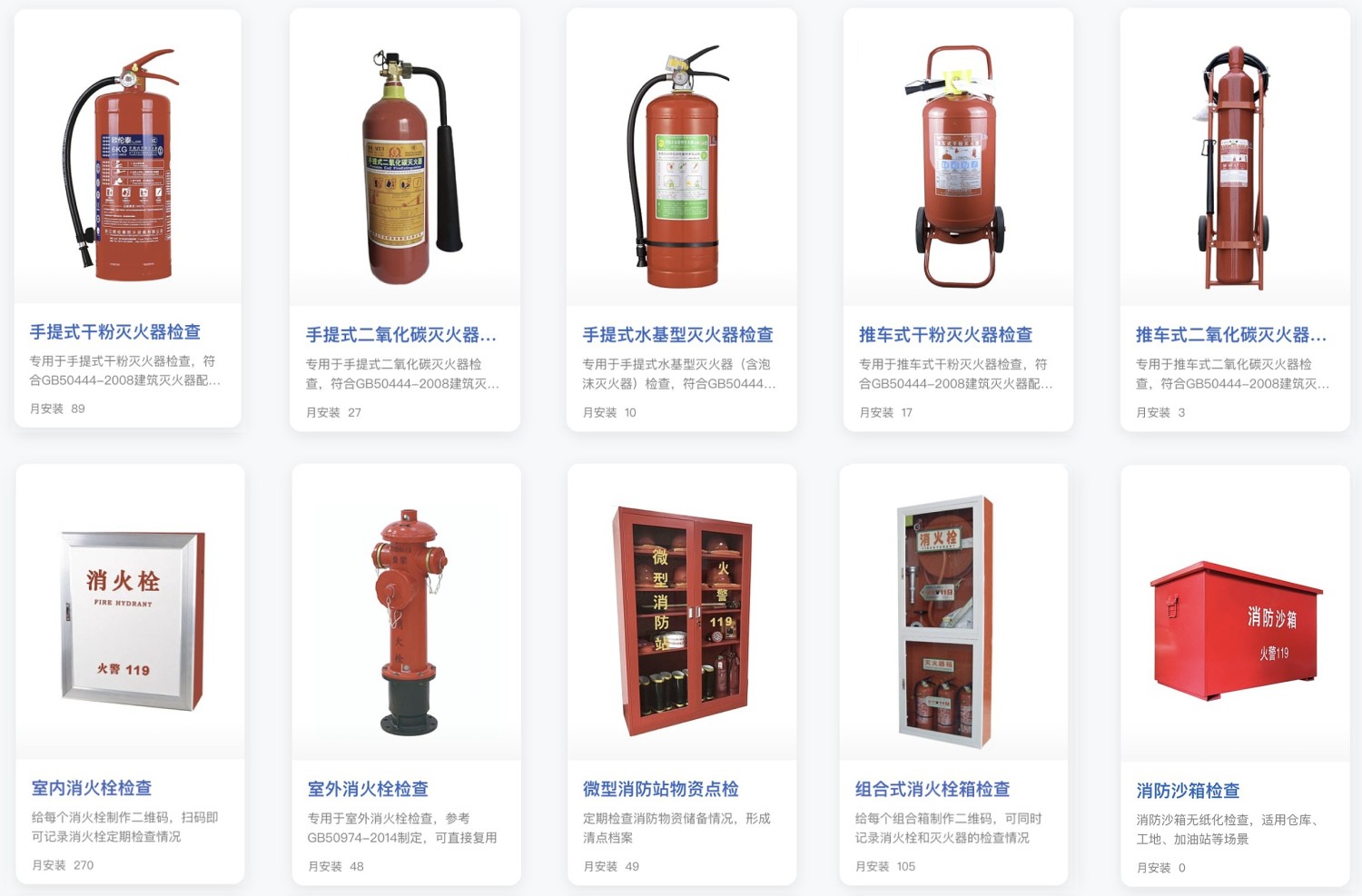Mini Fire Station Equipment Inspection
Inspection personnel check whether the equipment quantity at the fire station is complete and if there is any damage. If any abnormalities are found, the responsible person is notified for handling. Finally, these inspection records are compiled into electronic files, exported, and retained.
Basic Information
- Monthly Installations: 2207
- Monthly Visits: 9077
- Source: https://cli.im/template/detail/121463013
Case Label Image

Usage Instructions
1. Problems Solved
Traditional inspection methods have the following issues:
- Negligent Inspections: Inspection personnel may perform inspections perfunctorily, failing to adhere to the required frequency and standards.
- Delayed Feedback: There is a lack of effective communication channels between frontline personnel and administrators, leading to delayed problem reporting.
- Inconvenient Data Management: Inspection records cannot be queried in real-time, and paper records are easily lost.
Using this template enables:
- Standardized Inspection Methods: Scan the QR code posted on-site, check items step-by-step, and upload photos from the scene to prevent perfunctory inspections.
- Rapid Response to Abnormalities: Automatically notify administrators when inspection results are abnormal, facilitating timely follow-up and resolution.
- Create Inspection Plans with Alert Reminders: Administrators can monitor the completion status of inspection tasks and receive alerts before deadlines are exceeded.
- Unified Data Management: Inspection records are saved within the QR code and account backend. Administrators can view, trace, and export data at any time.
2. Template Function Description
1. Generate QR Codes for Mini Fire Stations for Scanning Operations
- View Information: After scanning the code, view the basic information and location of the mini fire station.
- Online Operations: Directly update the status of the mini fire station, fill out the inspection form, and view historical inspection data on a mobile phone.

2. Scan with WeChat to Fill Out Forms, Standardizing Inspection Records
- Standardized Inspections: Inspection personnel use WeChat to scan the code and perform checks item-by-item according to the set inspection form.
- Anti-Fraud Mechanisms: The system supports features like on-site photo capture, photo watermarking, location tagging, and blockchain notarization to prevent false inspections.
- Data Display: Collected inspection data is displayed in real-time on the dynamic data panel for easy viewing, with configurable viewing permissions.

3. Automatic Notification to Administrators for Abnormal Situations
- Abnormality Notifications: When abnormalities are detected during an inspection, the system automatically notifies the administrator via WeChat.
- Timely Handling: Administrators can follow up and handle issues promptly based on the abnormality records.

4. Create Inspection Plans with Pre-Deadline Reminders
- Periodic Plans: Create inspection plans based on cycles (e.g., monthly).
- Progress Tracking: Administrators can view plan reports on their mobile devices to understand inspection completion status.
- Alert Functionality: WeChat reminders are sent when an inspection is nearing its deadline, facilitating personnel scheduling.

5. Data Management
- Data Viewing: All submitted data is saved within the account. Administrators can follow up on inspection status anytime via the mobile Mini Program or the desktop workbench. View Details
Desktop Workbench

Mobile Workbench

- Data Statistics and Export: View all detailed data collected by the form, with statistics available by QR code, submitter, field, etc. Supports exporting data to Excel files for secondary analysis and reporting. View Details

3. Template Usage Tutorial
1. Adjust Template Content: Because the equipment situations vary for different mini fire stations, after referencing the template, modify the equipment list and inspection form within the QR code according to your specific fire station's situation. View Modification Tutorial
2. Print and Post the QR Code: After generating the QR code, select the desired label style. Labels can be downloaded and printed. Labels can be printed using adhesive stickers or hard cards with holes for hanging on fire extinguishers. Once deployed, on-site personnel can scan the code to complete inspections.
3. Frontline Personnel Scan to Inspect: Frontline personnel conduct on-site inspections, using WeChat to scan the code and record the mini fire station's inspection status.
4. Administrator Backend Data Management: Use the desktop or Mini Program to view inspection data. All inspection records can be exported.
For more fire safety equipment types, visit the Fire Safety category in the template library.