Construction Hoist Inspection
Establish electronic equipment records and inspection logs for construction machinery and special equipment. Scan QR codes to add daily inspection records.
Accurately report abnormalities with photos and videos, automatically notify responsible personnel, and ensure safety.
Basic Information
- Monthly Installations: 4,686
- Monthly Visits: 12,385
- Original: https://cli.im/template/detail/57085199
Case Label Images











Usage Instructions
1. Problems Solved
Traditional construction hoist inspection methods face these issues:
- Manual entries are error-prone and data can be falsified
- Abnormalities cannot be addressed promptly
- Paper records are difficult to consolidate and analyze
To solve these problems, we replace paper checklists with QR codes, generating a unique code for each equipment to achieve "one code per equipment."
- Inspectors scan the code via WeChat, view equipment information, conduct item-by-item checks with on-site photos to prevent missed or falsified inspections.
- When abnormalities are detected, the system automatically alerts maintenance personnel for timely response and resolution.
- Inspection data is stored under the account, allowing managers to view, trace, and export data for analysis anytime via the workbench.
This template is suitable for construction hoists at building sites, workshops, residential complexes, etc. Each hoist has a corresponding QR code label attached. Scanning the code initiates the inspection.
2. Equipment Records Accessible via Scan
One code per equipment—scan to view equipment information.
- View equipment parameters and documents: Inspectors can see basic equipment details after scanning.
- Update operational status: Modify the operational status based on equipment conditions.
- Complete inspection forms: Record inspection results item by item.
- View historical inspection data: Access past inspection records and issues.
Note: If additional records are needed for the equipment, more forms can be added. One QR code can link to multiple business forms, such as: checklists, fault repair forms, equipment startup/shutdown logs, etc.

3. WeChat Scan to Record Inspections
Inspectors use WeChat to scan the code and record inspection details according to the predefined form, checking items one by one. To prevent falsified inspections, we offer:
- On-site photos only: Ensures photo authenticity.
- Photo watermarks: Automatically adds time, location, and other details.
- Location tracking: Records the inspection site.
- Blockchain notarization: Protects data authenticity and prevents tampering.
Collected inspection data is displayed on the dynamic data panel, viewable by scanning the code. View Forms Features
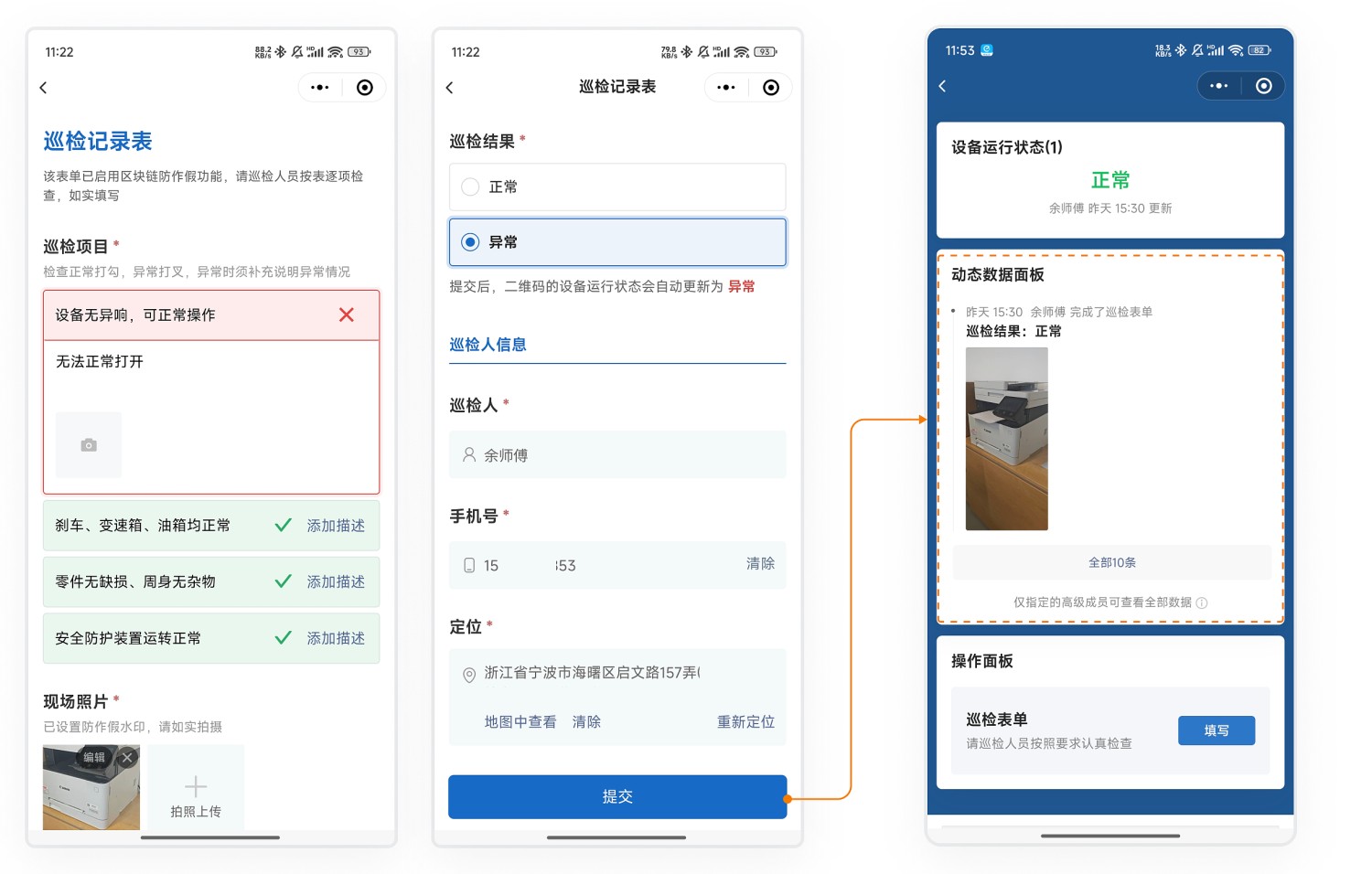
4. Handling Abnormalities and Recording Rectifications
When inspection results are abnormal, the system automatically notifies maintenance personnel via WeChat.
- Maintenance personnel receive abnormal records and promptly follow up, documenting the entire repair and rectification process.
- Acceptance personnel conduct verification to ensure issues are resolved.
The entire process is recorded for later analysis and improvement. Learn About the Scenario

5. Scheduled Inspections with Pre-Expiry Reminders
Create inspection and maintenance plans as needed, e.g., monthly maintenance.
- Inspectors can view inspection history and next scheduled inspection after scanning.
- Administrators can check plan reports on mobile to track completion status.
- Pre-expiry reminders: The system alerts administrators via WeChat before inspections are due, listing equipment nearing expiry for timely maintenance scheduling.

6. Data Management
6.1 Data Viewing
All submitted form data is saved under your account. Administrators can view inspection status anytime via:
Desktop Workbench
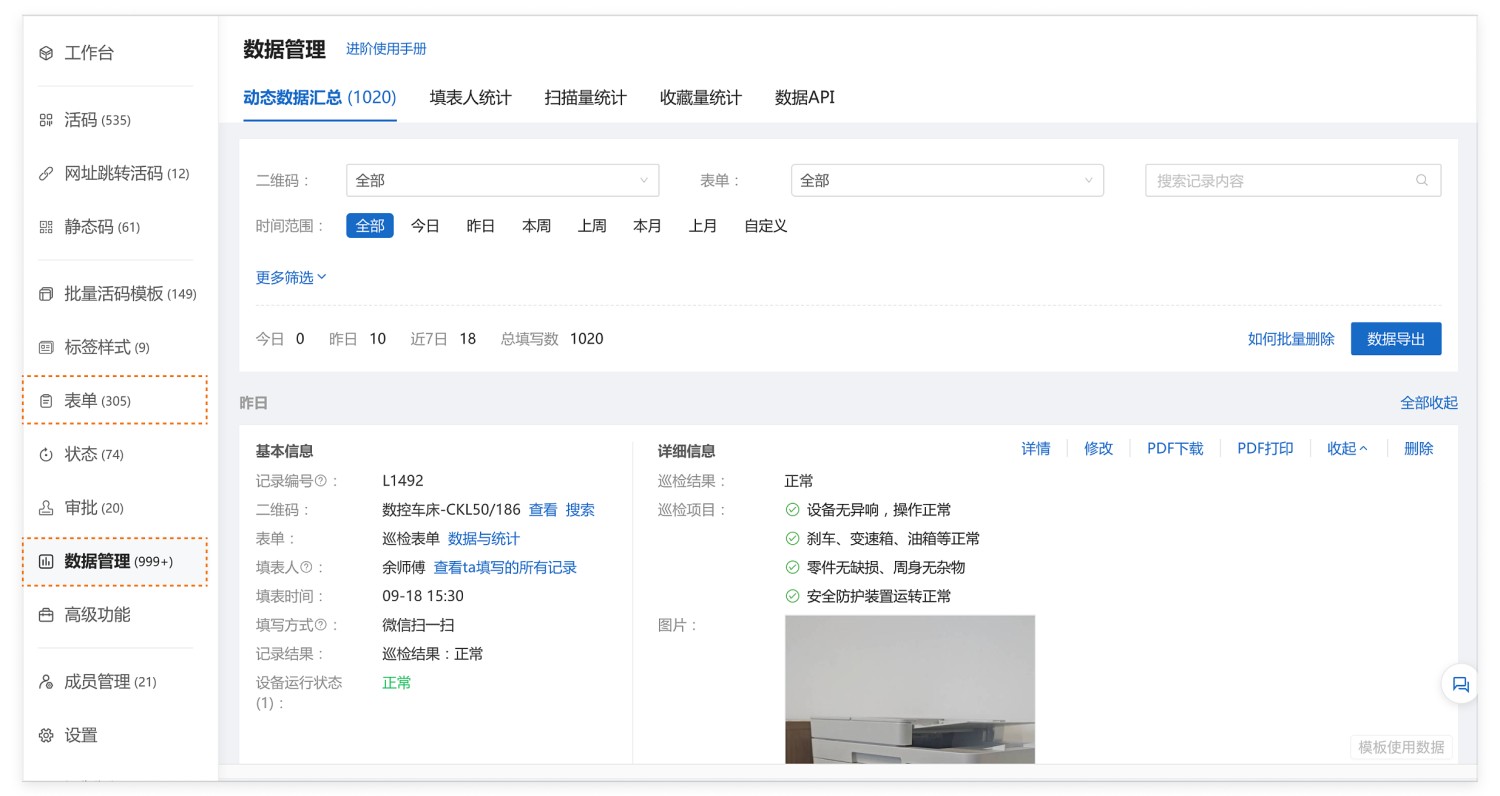
Mobile WeChat Mini Program Workbench
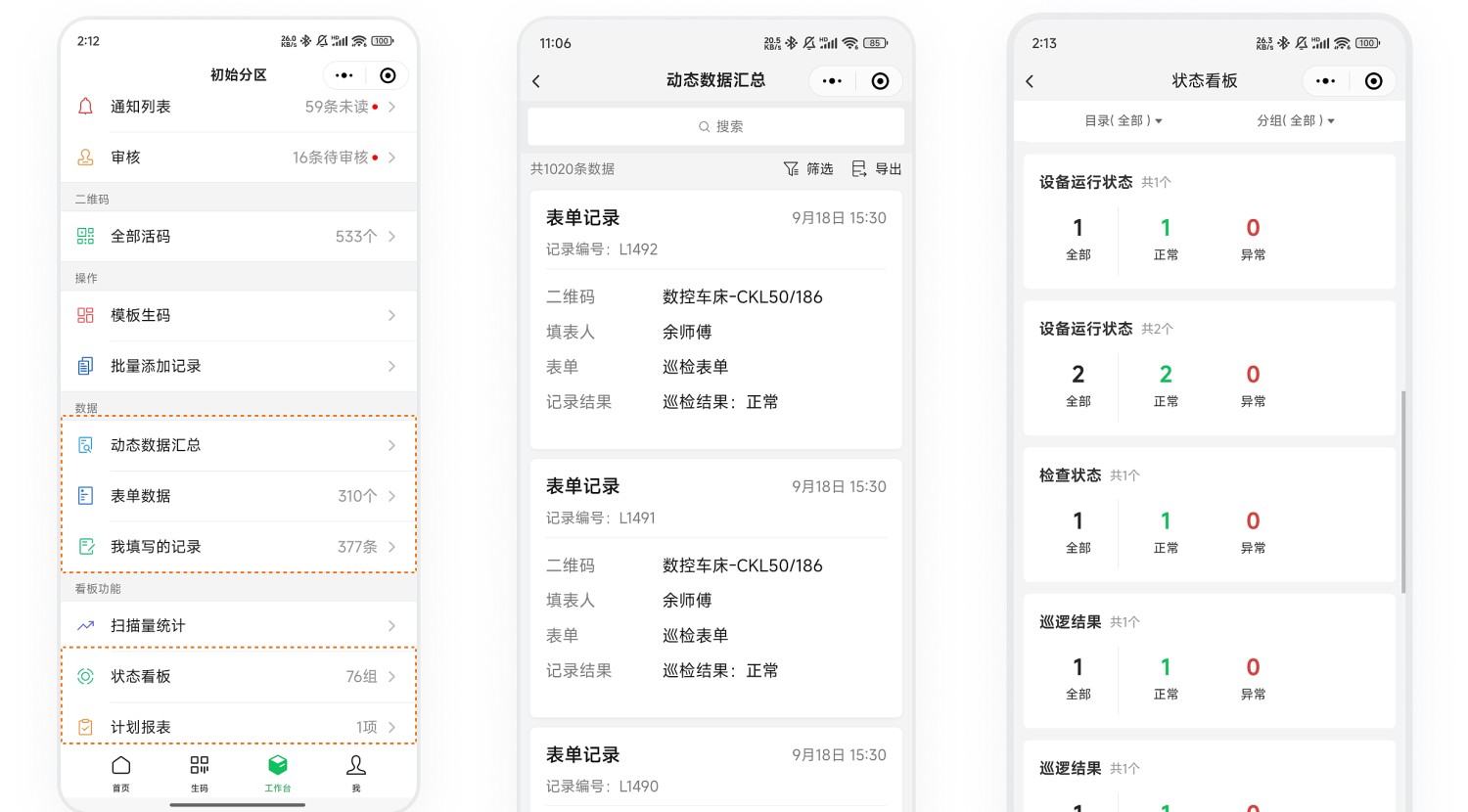
6.2 Data Statistics and Export
On the "Data & Statistics" page of the form, view all collected detailed data and statistics based on associated QR codes, submitters, fields, etc. View Details
Data can be:
- Exported to Excel for further processing, analysis, and reporting.
- Downloaded as PDF for single record details or multiple record summaries, suitable for printing and sharing.

6.3 Data API
We provide Data API functionality, supporting:
- Automatically push inspection data to WeCom, DingTalk, Feishu group chats, etc., for real-time sharing and communication to improve efficiency.
- Create data dashboards: Integrate with visualization tools for an intuitive overview of inspection status.

7. Frequently Asked Questions
7.1 Which operations can have permissions set?
Answer: You can set permissions for specific personnel for the following operations:
- Viewing QR codes
- Changing equipment status
- Filling out inspection forms
- Viewing data on the QR code page
7.2 How to manage numerous equipment types and quantities?
Answer:
- Advanced members: Paid versions and above provide advanced member slots. You can assign other managers as advanced members with administrative privileges. They can log into the workbench to assist with QR code generation, data viewing, and export. Learn About Advanced Members
- Partition management: Create multiple partitions to manage different equipment types and data separately. Advanced members can be assigned as partition managers for independent management and control. View Setup Tutorial
7.3 How can administrators view inspection results for all equipment?
Answer: Equipment status is displayed on the QR code page and automatically updates based on inspection records (e.g., changes from "Normal" to "Abnormal").
Administrators can view the distribution of equipment statuses (Normal/Abnormal) via the status dashboard on mobile or desktop to understand inspection outcomes. View Details
7.4 Is there a complete manual for setting up equipment inspection scenarios?
Answer: Yes, please click here for a detailed illustrated tutorial
Related Customer Cases
[CSCEC Shenzhen Decoration: "One machine, one file" improving safety management for large mechanical equipment and facilities](https://cli.im/client/detail/1740 "CSCEC Shenzhen Decoration: "One machine, one file" improving safety management for large mechanical equipment and facilities")
[China Railway 17th Bureau Group: Entering the era of "QR code" refined management](https://cli.im/client/detail/1734 " China Railway 17th Bureau Group: Entering the era of "QR code" refined management")