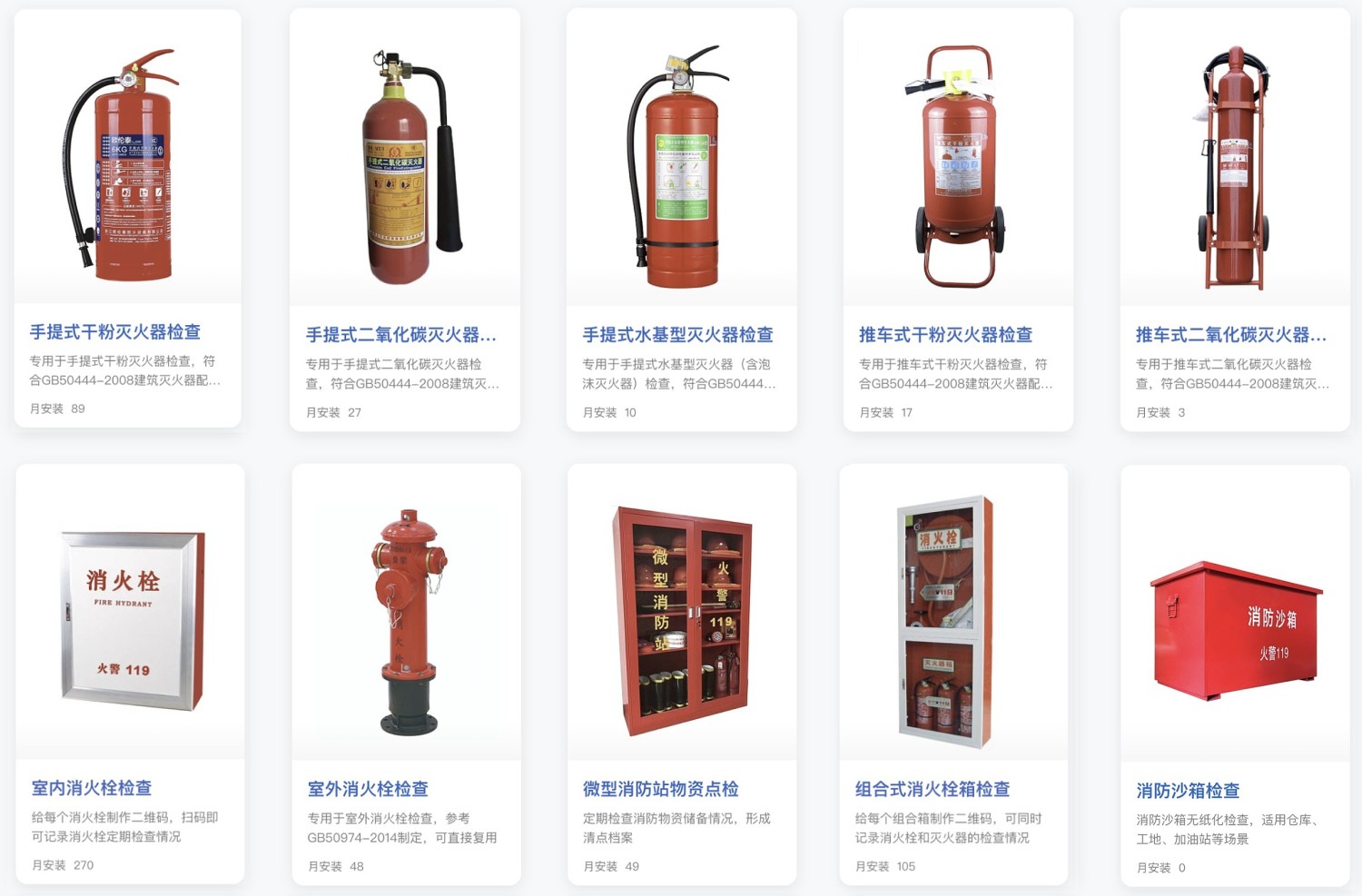Indoor Fire Hydrant Inspection
Inspectors scan QR codes to record inspection details. Managers can preset inspection items to standardize procedures. Data is centrally viewed in the backend, enabling easy management of multiple firefighting equipment. Set up notifications via WeChat push messages, allowing managers to promptly receive alerts about abnormal situations.
Basic Information
- Monthly Installations: 30082
- Monthly Visits: 47553
- Original Text: https://cli.im/template/detail/2684484
Case Label Images











Usage Instructions
Recommendations for Fire Hydrant QR Code Generation
- If you have a large number of fire hydrants, it is recommended to use the [Bulk QR Codes Generation] option in the upper right corner. This facilitates centralized management of all hydrants. After generation, settings can be adjusted collectively under the template. If each hydrant uses the [Single QR Code Generation] option, any future adjustments would require individual handling, which is inefficient for maintenance.
- If the fire hydrants you manage are of different types, it is recommended to create a separate template for each type for individual management. This allows for personalized settings based on the characteristics and inspection requirements of each type, thereby improving management efficiency.
1. Problems Solved
Traditional inspection methods suffer from the following issues:
- Lack of Diligence: Inspectors may perform inspections perfunctorily, failing to adhere to the required frequency and standards.
- Delayed Feedback: There is often no effective communication channel between frontline staff and administrators, leading to untimely problem reporting.
- Missed Inspections: Certain areas or fire hydrants might be overlooked, resulting in incomplete coverage.
- Inconvenient Data Management: Inspection records for fire hydrants cannot be queried in real-time, and paper records are easily lost.
This template enables:
- Standardized Inspection Process: Scan the QR code posted on-site, perform checks item by item, and upload photos to prevent perfunctory inspections.
- Rapid Response to Abnormalities: Automatic notifications are sent to managers upon detection of anomalies, enabling prompt follow-up and resolution.
- Inspection Planning and Proactive Alerts: Managers can monitor the completion status of inspection tasks and receive early warnings before deadlines.
- Centralized Data Management: Inspection records are stored within the QR code system and account backend, allowing managers to view, trace, and export data at any time.
2. Template Features
1. One QR Code per Hydrant, Scan to Operate
- View Information: Scan the code to view basic details and the location of the fire hydrant.
- Online Operations: Directly change the hydrant's status, fill out inspection forms, and view historical inspection data from a mobile phone.

2. WeChat Scan to Fill, Standardized Inspection Records
- Standardized Inspections: Inspectors use WeChat to scan the code and complete the inspection step-by-step according to the predefined form.
- Anti-Fraud Mechanisms: The system supports features like on-site photo capture, photo watermarking, location tagging, and blockchain notarization to prevent fraudulent inspections.
- Data Display: Collected inspection data is displayed in real-time on the dynamic data panel for easy viewing, with configurable viewing permissions.

3. Automatic Manager Alerts for Abnormalities
- Abnormality Notifications: The system automatically alerts managers via WeChat when an inspection reveals an abnormality.
- Timely Handling: Managers can promptly follow up and address issues based on the abnormality records.

4. Inspection Planning with Pre-Deadline Reminders
- Cyclical Plans: Create inspection plans based on cycles (e.g., monthly).
- Progress Tracking: Managers can view plan reports on their mobile devices to understand inspection completion status.
- Early Warning Function: WeChat reminders are sent before the inspection deadline for hydrants not yet checked, facilitating staff scheduling.

5. Data Management
- Data Viewing: All submitted form data is stored within the account. Administrators can track inspection status anytime via the mobile Mini Program or the desktop workbench. View Details
Desktop Workbench

Mobile Workbench

- Data Statistics and Export: View all detailed data collected by the form, with statistics available by QR code, submitter, field, etc. Supports exporting data to Excel for secondary analysis and reporting. View Details

3. Template Usage Tutorial
1. Adjust the Fire Hydrant Template Content: All elements of the fire hydrant template can be modified. Adjust them according to the actual hydrant information and inspection requirements.
2. Generate QR Codes from the Template: Once the template is finalized, compile a list of fire hydrants and use this list to generate a batch of QR codes in bulk.
3. Print and Post the QR Codes: After generating the QR codes, select the desired label style. Labels can be downloaded and printed. They can be printed on adhesive labels or hard cards. Once deployed, on-site personnel can scan the codes to complete inspections.
4. Frontline Staff Scan for Inspection: Frontline staff perform on-site inspections, using WeChat to scan the codes and record the fire hydrant inspection status.
5. Administrator Backend Data Management: View inspection data on the desktop or Mini Program workbench. All inspection records can be exported.
View the complete usage tutorial here:
How to Use the Fire Hydrant Inspection Template
For more types of firefighting equipment, visit the Fire Safety category in the template library.