Material Identification
Generate QR codes for each type of stacked material. Scanning the code allows viewing the material's variety, basic parameters, preventing material confusion and misuse. The QR code can also display the material's acceptance inspection procedures, with information that can be updated in real-time.
Basic Information
- Monthly Installations: 14969
- Monthly Views: 19953
- Original Text: https://cli.im/template/detail/17942963
Case Tag Image

Usage Instructions
1. Problems Solved
Traditional material identification tag methods have the following issues:
- Limited Information Capacity: Restricted by tag space, only limited text and graphic information can be displayed, unable to provide detailed data or dynamic content.
- High Update and Maintenance Costs: Once information changes, tags need to be remade and replaced, which is time-consuming and costly.
- Poor Interactivity: Static tags lack interaction with users; users can only passively receive information and cannot provide feedback.
- Prone to Damage and Loss: Physical tags are easily affected by weather, human damage, etc., leading to missing information or difficulty in recognition.
Applying QR code solutions:
- Rich Information Capacity: QR codes support not only text and images but can also link to webpages, videos, audio, and other content formats, expanding the depth and breadth of information.
- Low Cost and Easy Updates: Using CaoLiao QR Codes, information can be updated without replacing physical tags, reducing long-term operational costs.
- Enhanced Interactive Experience: Users can scan QR codes to provide feedback, improving user experience and engagement.
- High Durability: QR codes themselves are digital information, less susceptible to physical damage. Even if the tag surface is damaged, the QR code remains usable as long as it is clear.
- Data Analysis and Tracking: Feedback information submitted by users via scanning is saved in your account for viewing at any time.
This template is suitable for creating material identification tags and can be modified according to your material content. It is recommended to use the bulk QR codes generation function to achieve one code per material, input material information, and batch generate material identification tags.
2. Scan to View All Basic Material Information
One Code per Material: Each material corresponds to a QR code. Scanning the code allows viewing the material's basic information, images, structural files, and other content.
Note: Forms can be linked within the QR code to record inspection situations. Learn about forms functionality
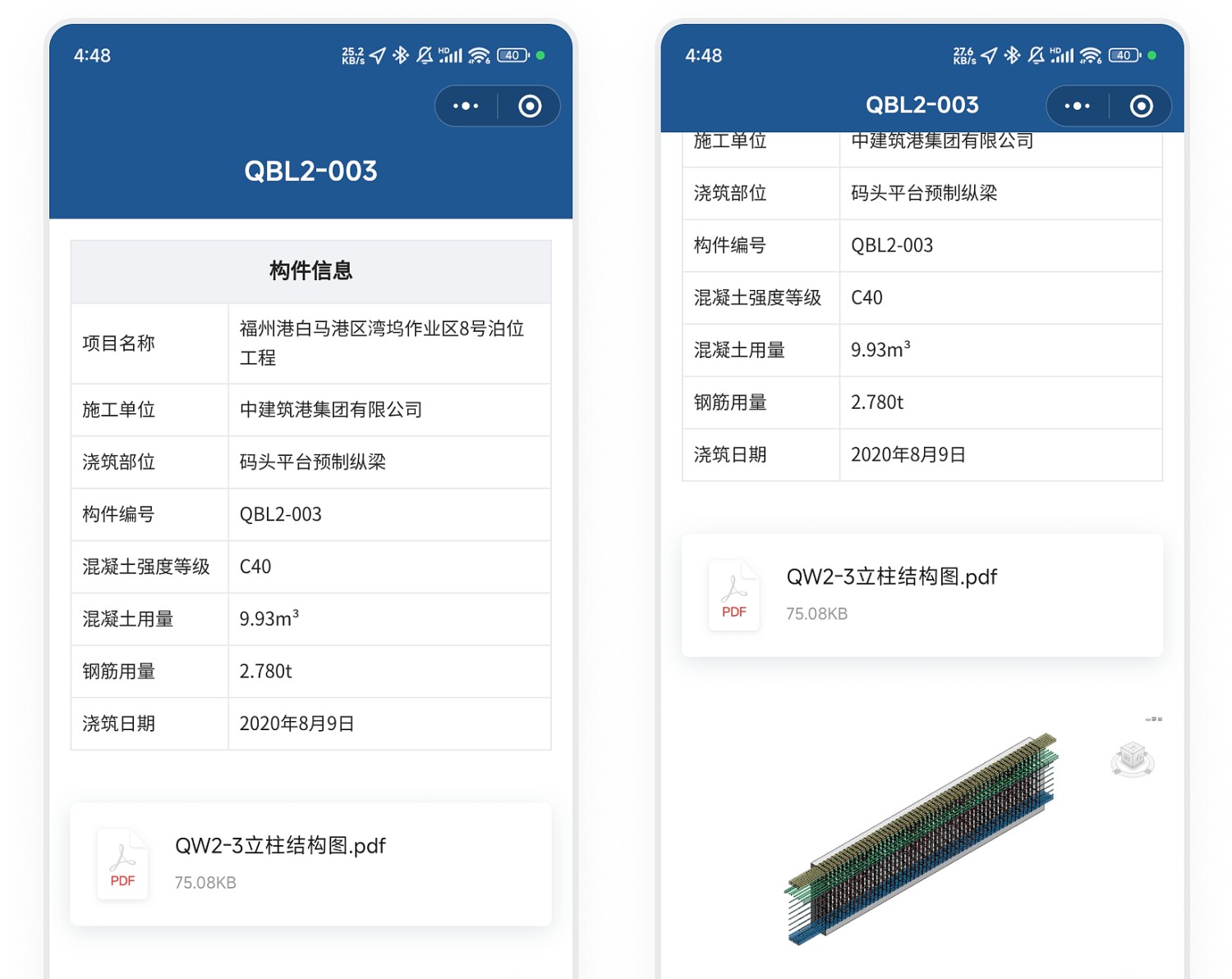
3. Efficient Bulk QR Codes Generation
Upload basic material information to batch generate material labels**😗*
- Upload Excel to Generate Codes: If you already have an Excel file with a material information list, you can directly upload it to generate codes, with each row producing a material label sub-code.
- Online Spreadsheet Bulk Generation: Directly enter data in the web-based spreadsheet to generate codes, with each row producing a material label sub-code.
Note:
- Images and file content support bulk upload. View Tutorial
- Video, audio, and other content: Only supports uploading corresponding audio/video content individually after generating sub-codes.
4. Label Download and Printing
After generating QR code labels, you can download and print them in bulk.
Material Recommendations:
- For indoor use, it is recommended to choose PVC adhesive or matte silver adhesive materials to ensure label durability and clarity.
- If the equipment is used outdoors or in special environments, it is recommended to choose PVC hard card/acrylic/stainless steel materials.
View More Material Recommendations

5. Frequently Asked Questions
1. Is it free to use?
Answer: The template is free to use and supports custom content and display styles.
If you need to upload audio/video or large amounts of text and image content, it is recommended to choose the Basic version. During the Basic version payment period, it provides 1GB of high-definition, watermark-free storage; audio/video content can be played long-term, and supports hiding the CaoLiao logo. View version details
2. How long can the generated QR codes be used?
Answer: QR codes generated by CaoLiao are valid long-term, with unlimited scans and users. You can use them with confidence.
3. How to edit the label style?
Answer: After generating the bulk template, you can change the style or edit fields in the design library to meet practical application needs. View Tutorial
4. If I can't find a suitable style in the design library, can I customize it?
Answer: Custom modification of label styles is currently not supported. The CaoLiao design library offers 100+ styles to choose from. If no suitable style is found, you can export the data and use third-party software for layout design. View Tutorial