Hard Hat QR Codes: Enhancing Safety Management at Construction Sites
Original: https://cli.im/article/detail/2320
At construction sites, safety is always the top priority. As a leader in the industry, PowerChina implemented a system where all personnel must be certified for their roles. To address the inconvenience of wearing physical certificates and to facilitate easy verification of operator qualifications, they utilized CaoLiao QR codes. For the Nina Power Plant construction site, a unique QR code was created for each employee's hard hat, replacing the traditional certification method. This allows for quick access to an individual employee's training and education information. 
1. The "One Person, One Hard Hat, One Code" Application at Nina Power Plant
The Nina Power Plant construction site equipped each employee with a dedicated hard hat featuring a unique attached QR code. This QR code consolidates the employee's basic information such as name, job type, operational permissions, and contact details. It also includes critical data like safety education records, certificate validity, and health status. Furthermore, the QR code supports dynamic updates, ensuring that safety technical briefings and employee training records reflect the latest status in real-time.
Site managers can simply scan the QR code using WeChat on their mobile phones to view the employee's complete information. If corresponding records are missing, certificates are incomplete, or health status is poor, entry to the worksite is prohibited. This effectively prevents potential safety hazards such as laborers self-reassigning roles, swapping positions, or impersonating specialized operators during site entry. It not only facilitates the project department's daily safety management and self-inspections but also effectively eliminates the inconvenience of employees wearing physical certificates during operations and maintenance, achieving multiple benefits with one solution. Additionally, the QR code can include emergency contact information for unforeseen events, ensuring relevant managers can be contacted immediately for rapid reporting and handling of on-site situations.
2. Core Advantages of Personnel Management QR Codes
The practice at Nina Power Plant demonstrates that using QR codes for personnel management offers the following advantages:
- Digital Files: View extensive text and image content—such as personnel names, job types, contact information, qualification certificates, and exam/training records—instantly with a single scan.
- Efficient Verification: Managers can quickly verify employee qualifications and health status, saving time while ensuring information accuracy.
- Real-time Updates: Supports dynamic updates of employee information, such as the latest rewards, penalties, or training status, without the need to reprint QR codes.
- Emergency Response: Embedded emergency contact information facilitates swift action during unexpected incidents.
- Low Cost: Free to create, with no limits on the number of personnel, scans, or scan frequency. Simultaneously reduces reliance on paper documents, lowering long-term operational costs.
- Permission Control: Permissions for viewing and modifying information can be set to ensure data security.
3. Personnel QR Code Creation Process
Tools Used: CaoLiao QR Code Generator, Label Printer.
1. Register an Account
Go to the CaoLiao QR Code official website on a computer and register for a free account. 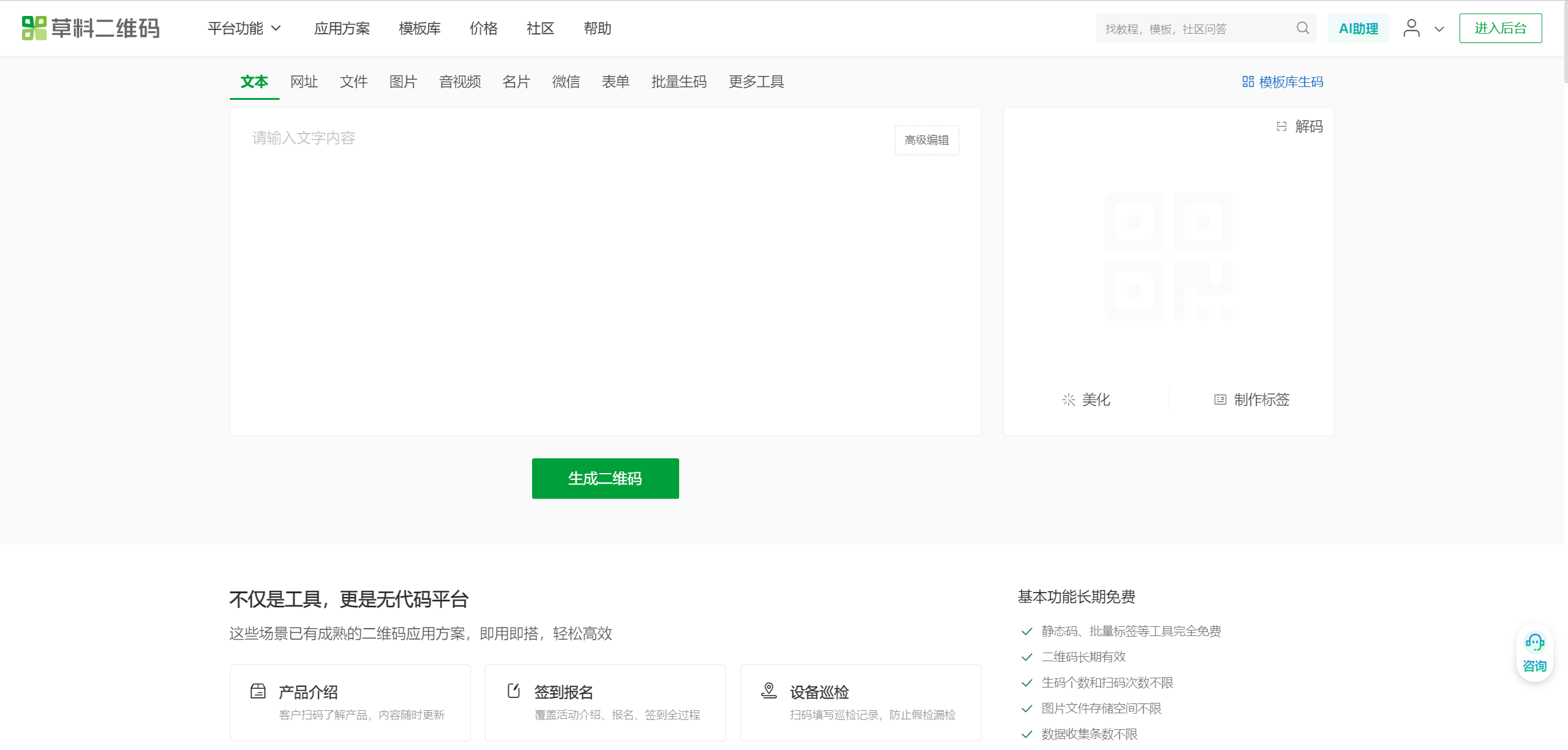

2. Bulk Create Personnel QR Codes
In the "Template Library," select the 【Laborer Real-name Information】QR code template and click 【Use Template to Generate Codes】. There are two generation methods: "Single Code Creation" and "Bulk QR Codes Generation". As numerous codes are needed, it's recommended to choose 【Bulk QR Codes Generation】 for easier batch modification and management later. 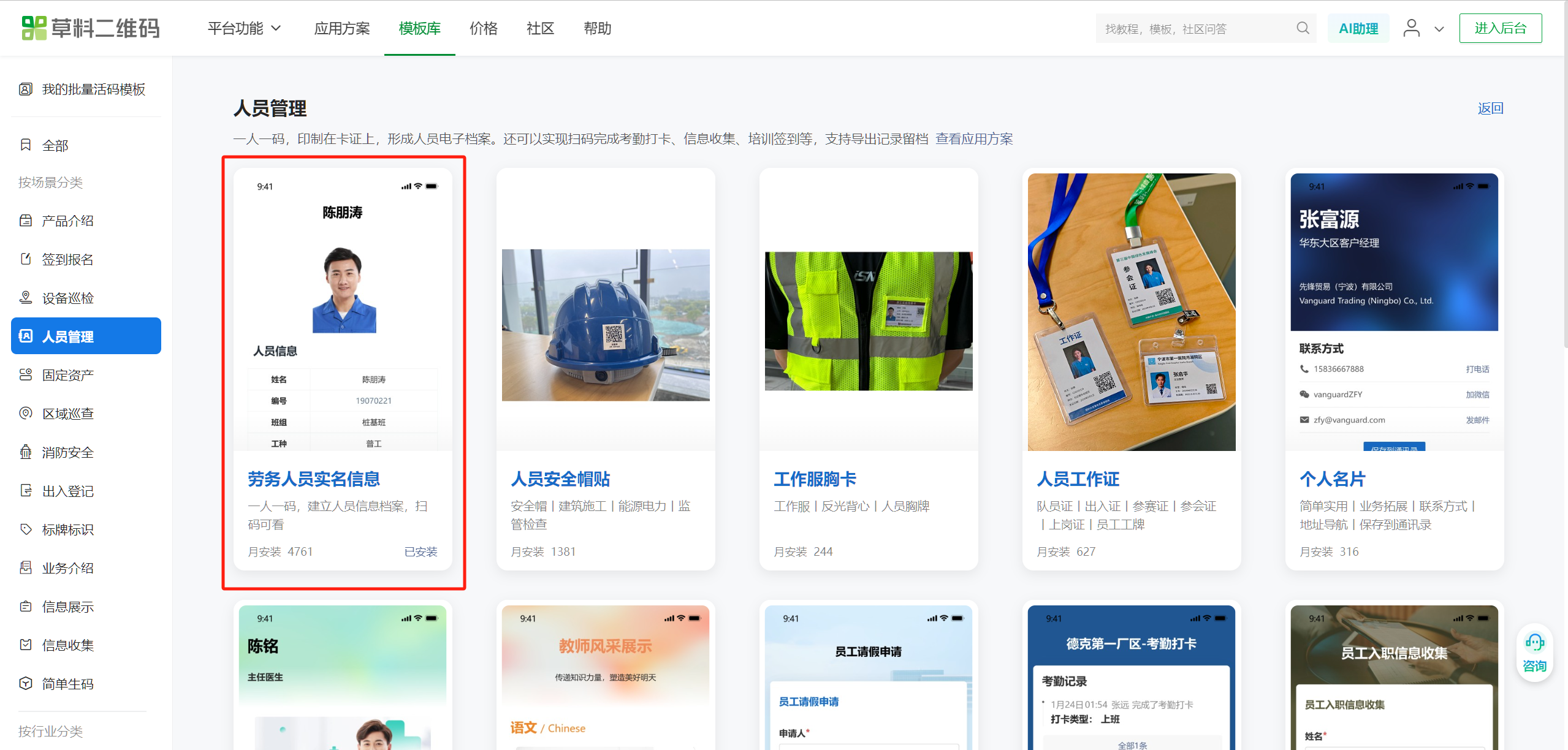
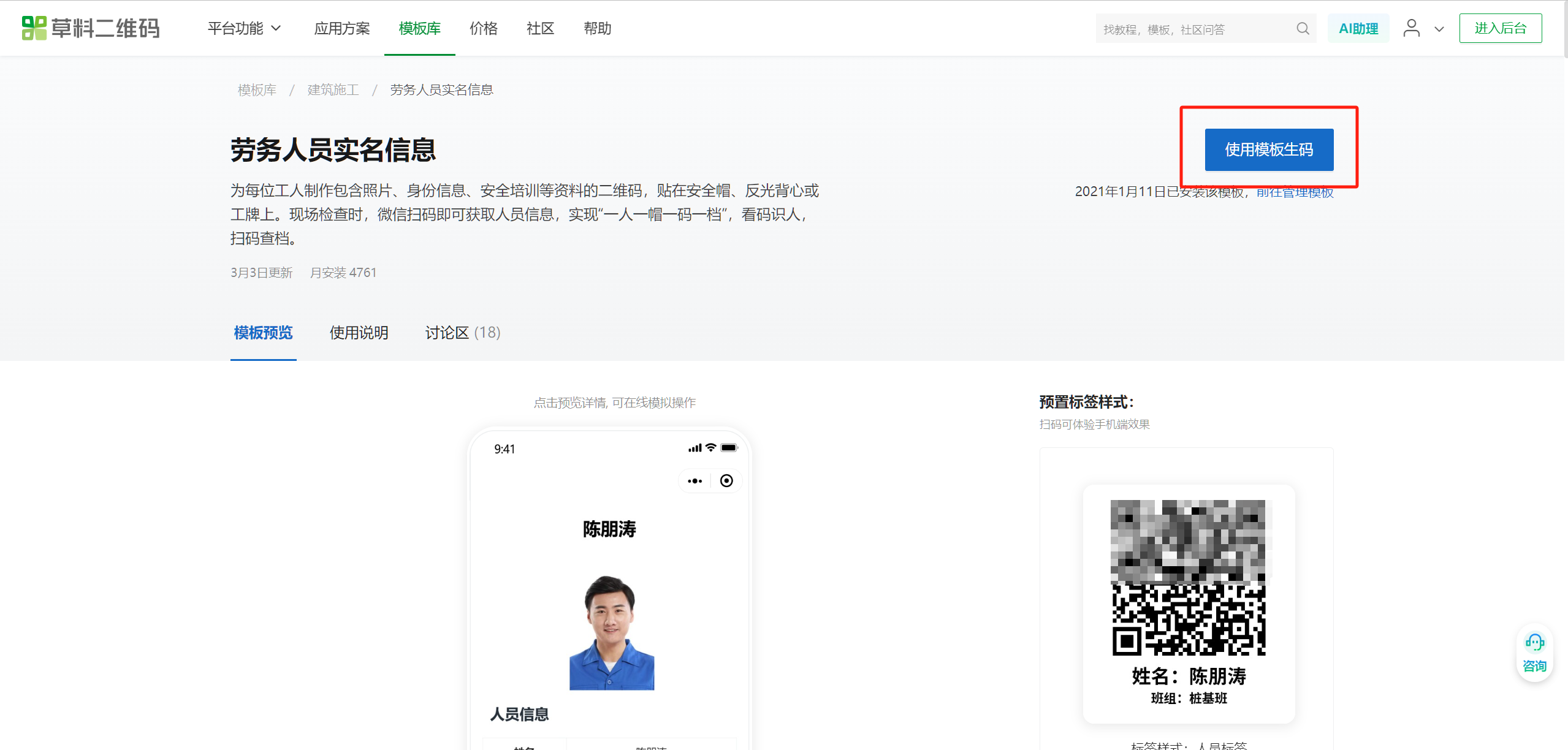

3. Modify Template Content
If the official template provided by CaoLiao QR Code doesn't match your desired outcome, you can choose 【Modify Template】. Add or remove template content based on your specific circumstances. If the template largely meets your needs, you can proceed directly to generate codes without modification.
Select 【Modify Template】 to enter the template modification page. 
Select content within the template to modify or delete it. Click 【Add Variable Content】 to add new variable content. 
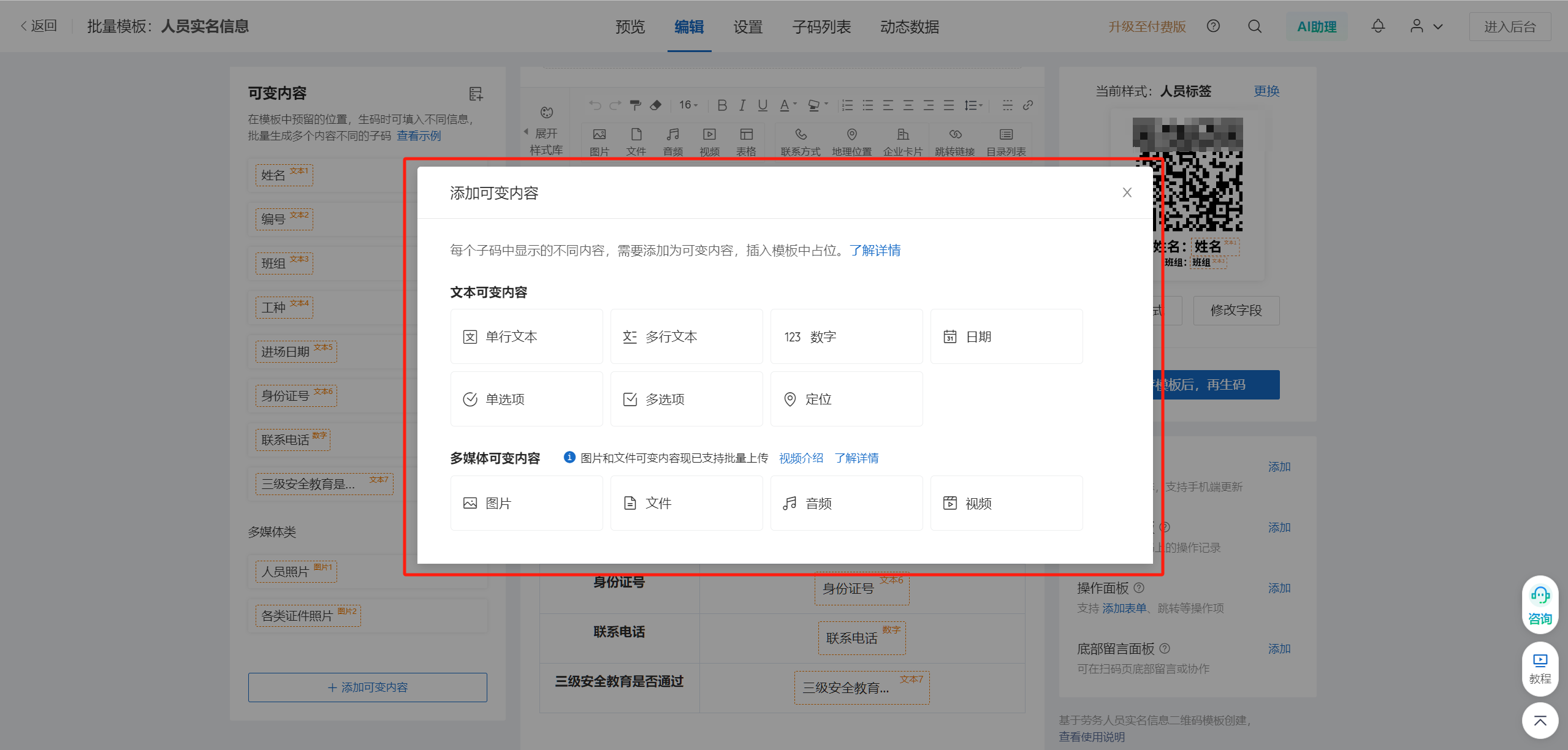
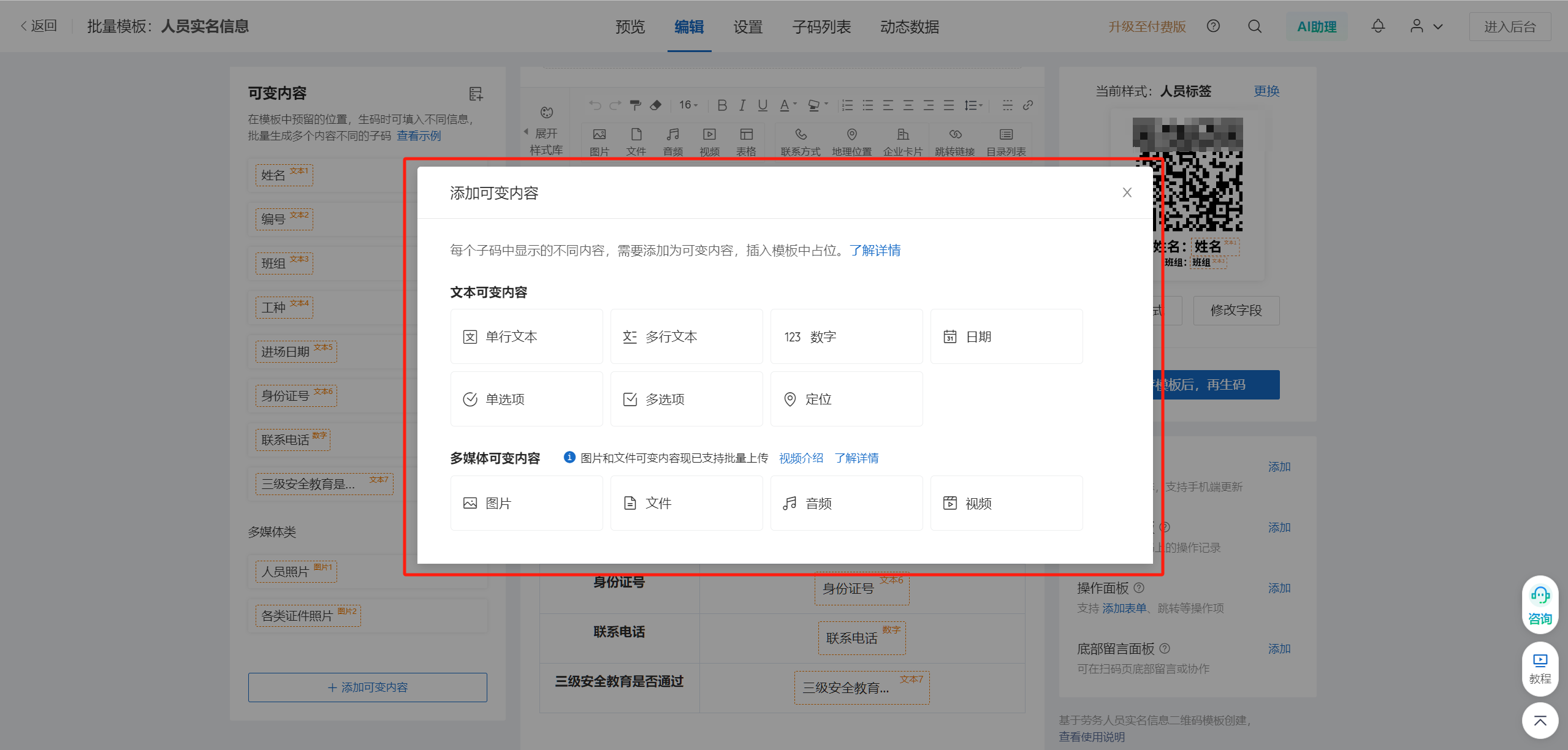
To delete content, hover the mouse over the content item you wish to remove and click delete. 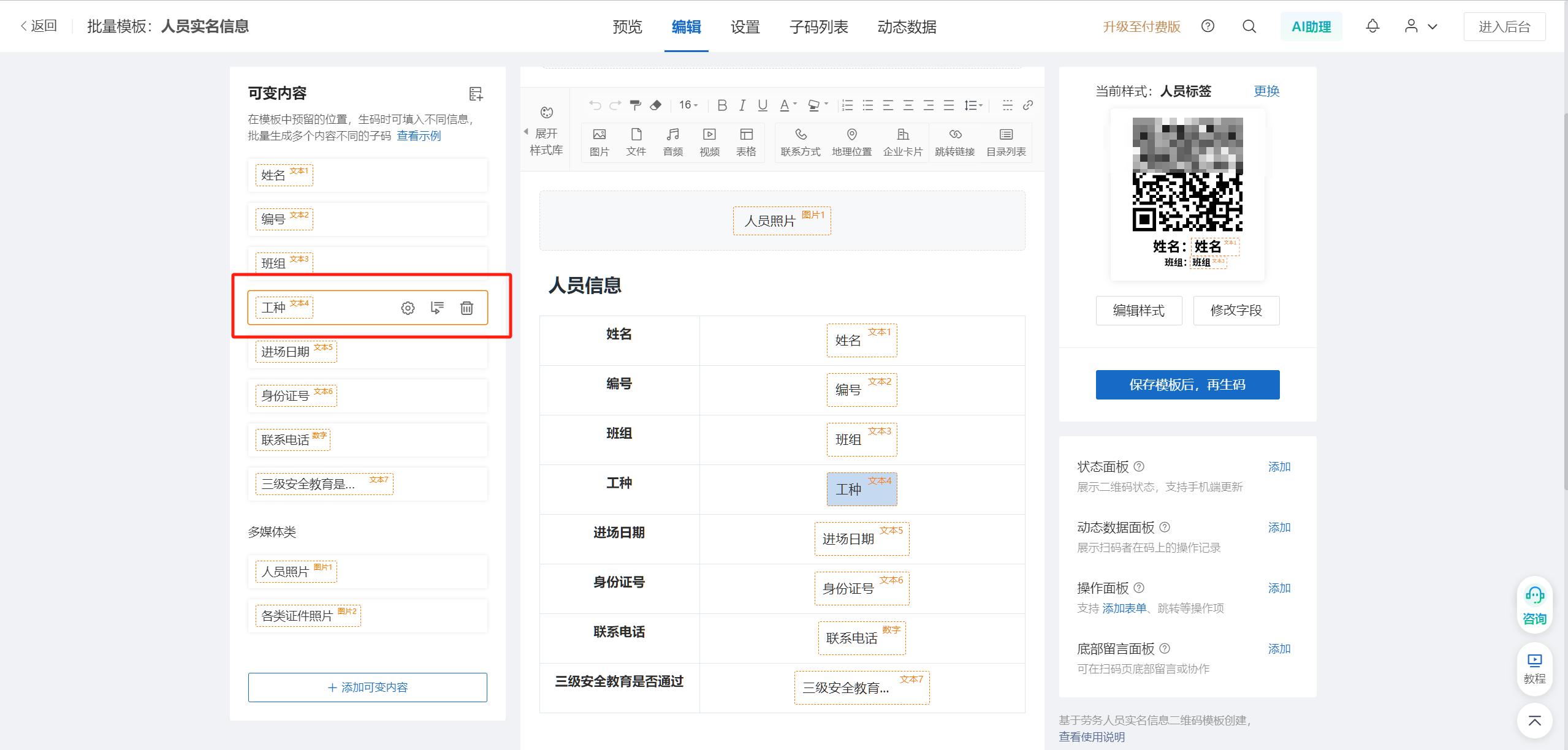
4. Edit Template
After editing the template, click 【Save Template, Then Generate Codes】 to save the template. Choose a suitable personnel label style. After saving, you can begin generating codes. 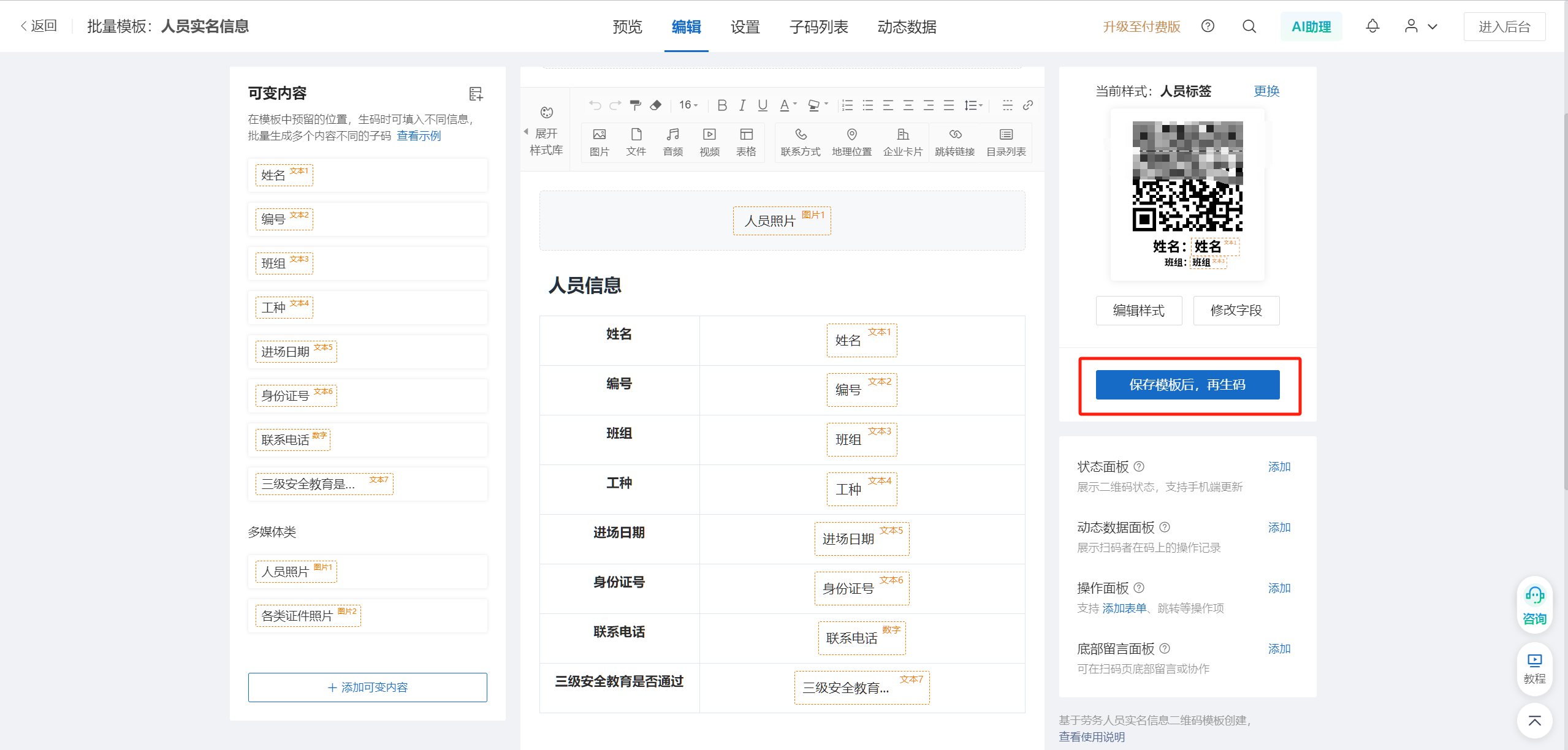
After saving the template, you can choose to generate codes individually, via online spreadsheet input, or by uploading an Excel file for bulk generation. Using 【Online Spreadsheet Input, Bulk Generate Codes】 is recommended. 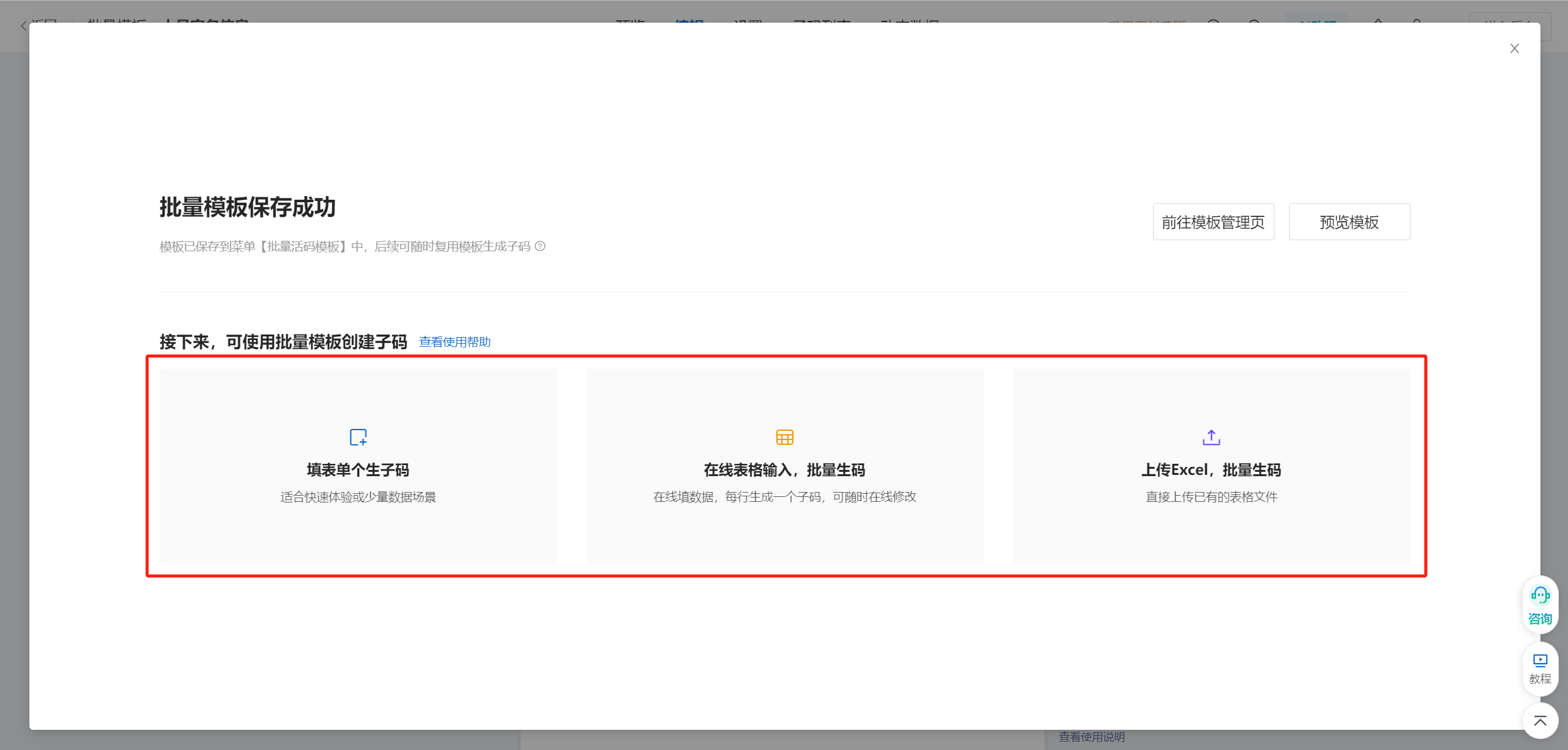
Enter the personnel information and click 【Generate QR Codes】. 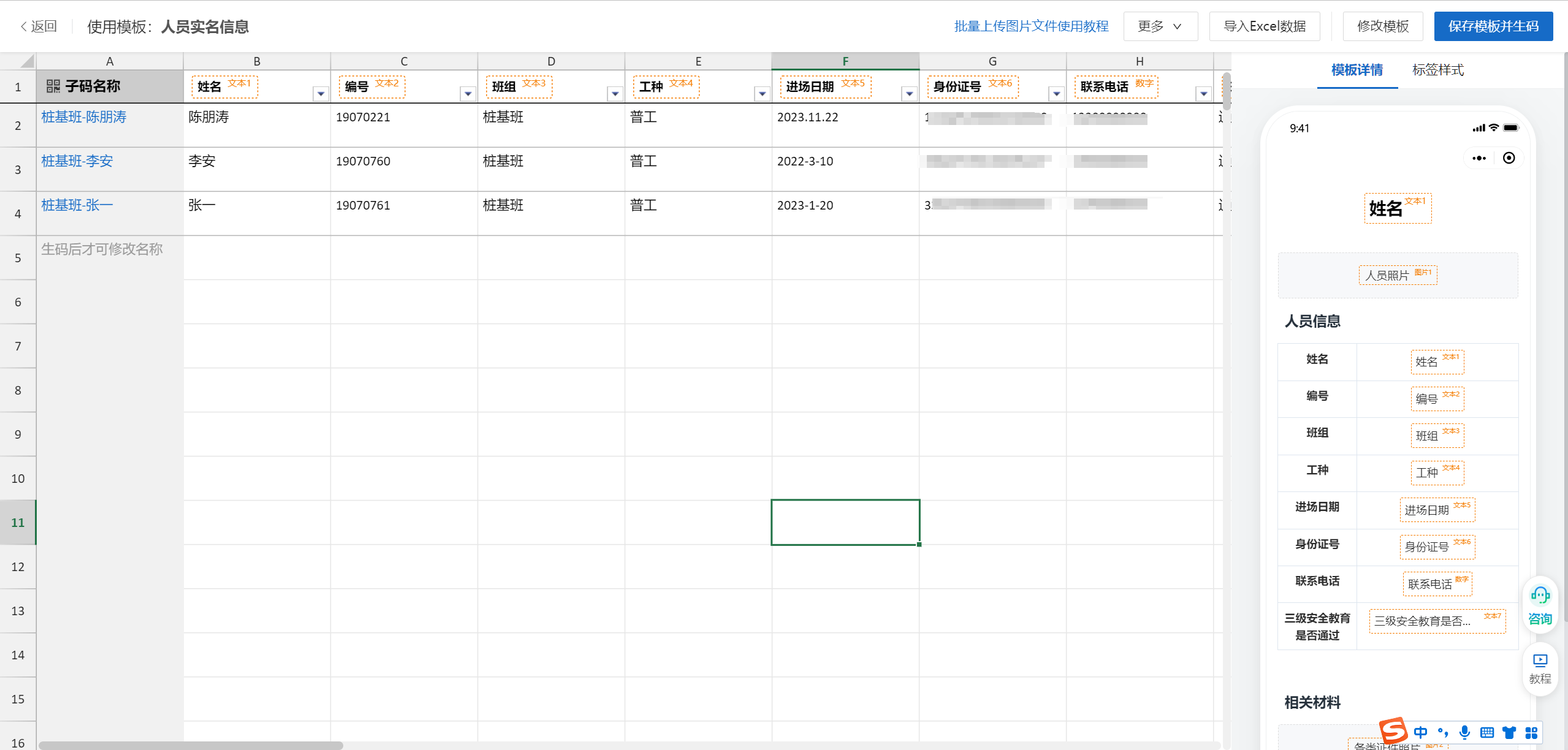
5. Download QR Codes
Select the personnel QR codes you need to download. You can preview them. Click 【Download Selected Labels】 to directly download and save the images. 
6. Print QR Codes
Use an office label printer, load adhesive sticker paper, and print the downloaded QR codes. Once printed, affix them to the hard hats for immediate use.