Guide to Producing Sticker QR Code Labels at Local Print Shops
Original: https://cli.im/article/detail/2189
After laying out your QR code labels on the CaoLiao official website, you need to deploy them onto equipment/assets/products. If you don't have printing equipment like a label printer or an A4 laser printer, it's recommended to download the print files and contact a nearby print and advertising shop for printing.

Printing Cost and Turnaround Time
Printing stickers at local shops is low-cost, supports surface lamination, has a short turnaround (usually ready the next day), enabling quick deployment.
Most print and advertising shops support sticker material printing. Based on CaoLiao's visits to 7 shops, here's a price reference. Minimum order prices vary; consult staff for specifics. Refer to the table below for pricing.

Note:
- Most shops print on A3-sized sticker base material. One A3 sheet can hold multiple labels; smaller labels allow more per sheet.
- Due to high setup and labor costs, shops have minimum order prices. For small quantities, the average cost may be higher. Aim to exceed the minimum order for better value.
- For one-item-one-code labels where each label is unique, some shops' software may not support this or require older versions, leading to higher layout effort and potential fees (typically 20-50 RMB).
Production Process
Download Print Files
First, download the print files in PDF format (PDF ensures print clarity).
- Go to the corresponding bulk template details page.

- Click "Download Print Label".
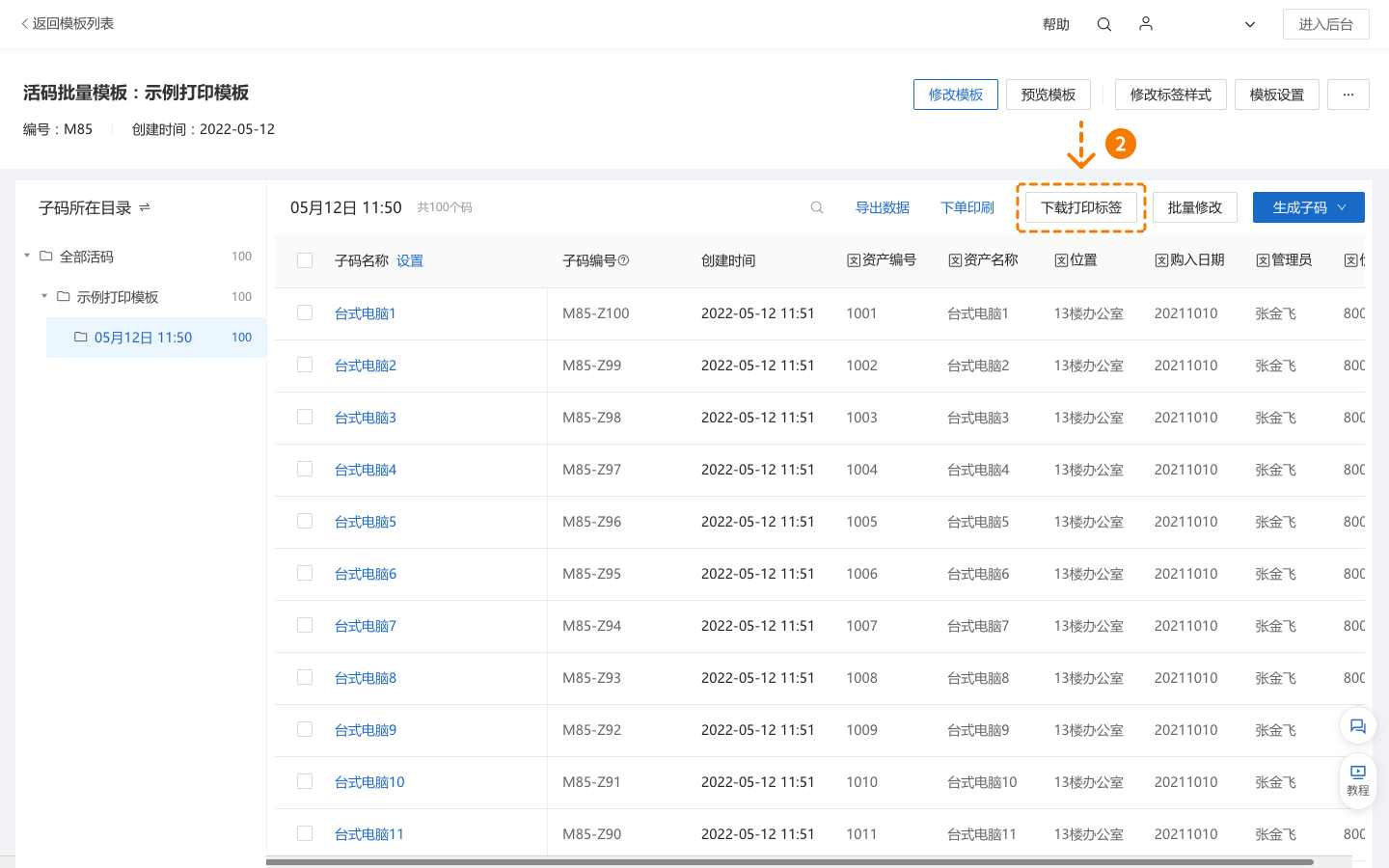
- Select "Download PDF Vector File".
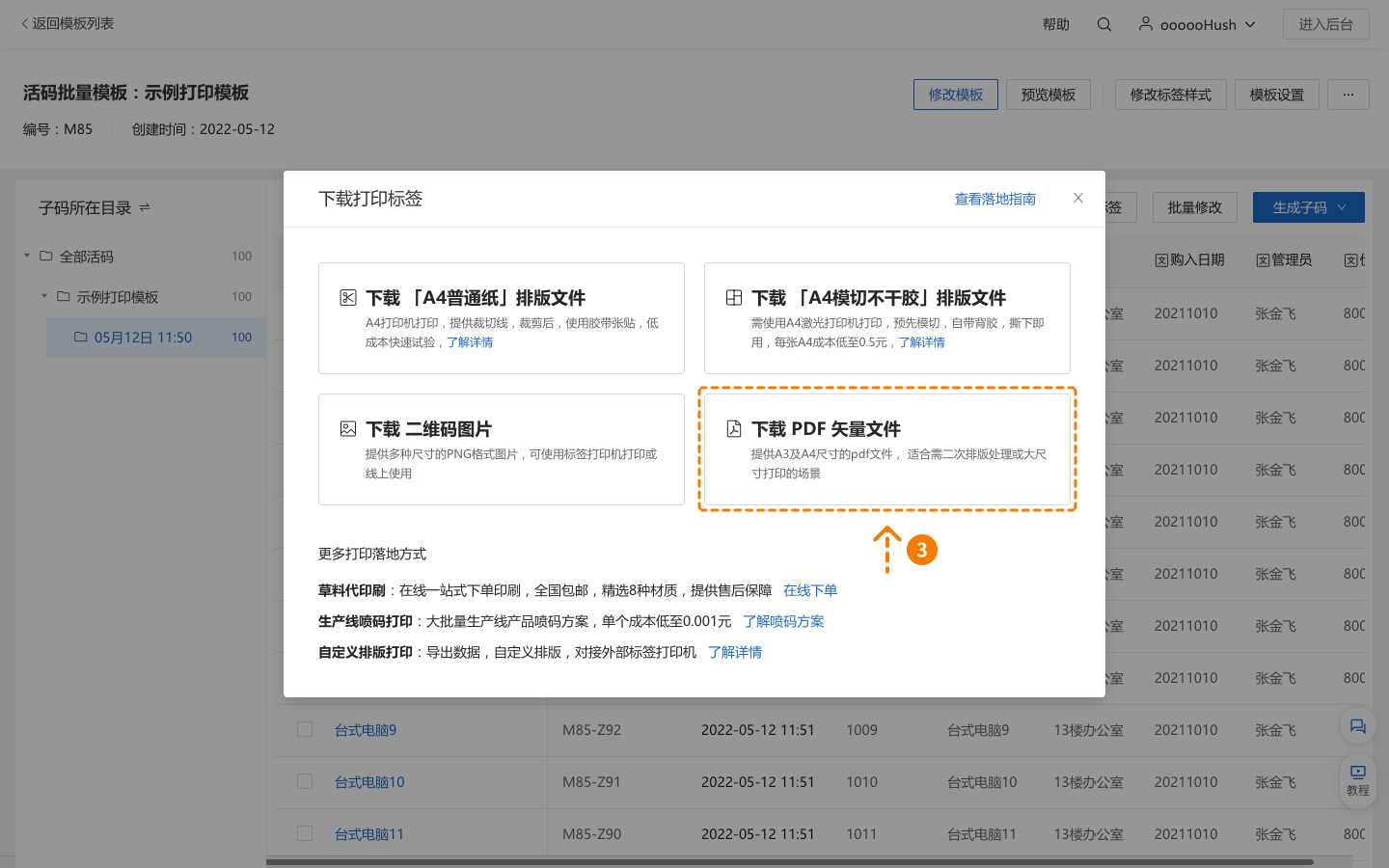
- Select "Single PDF, print any size", then click download.
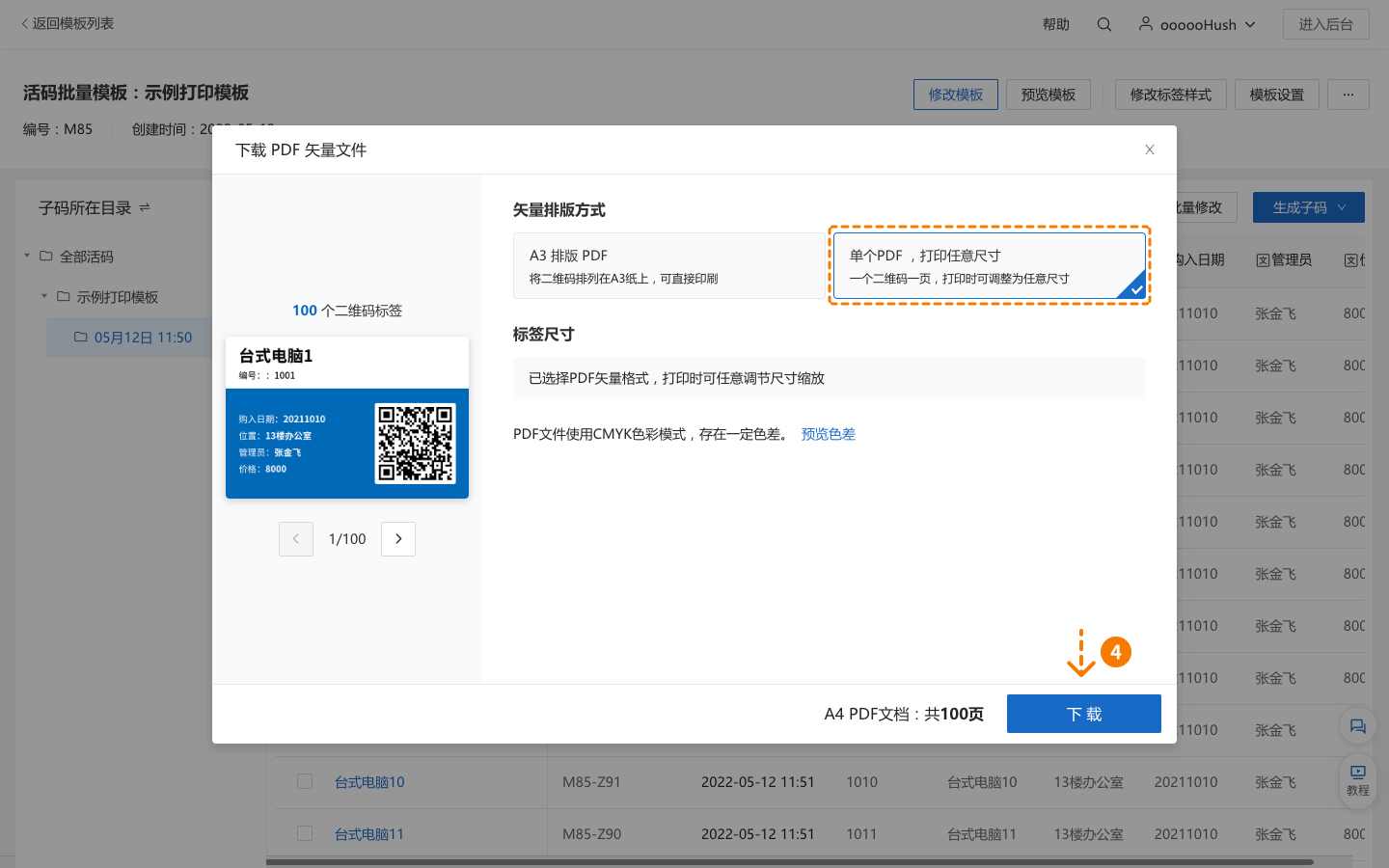
Choose a Print & Advertising Shop
Use map apps to search for keywords like "Print & Advertising", "Print Shop", or "Graphic Printing" to find nearby shops. Larger storefronts often have more professional equipment.

Communicate with the Shop Staff
Send the PDF file to the staff, specify that you need sticker QR code labels, and clearly state they are one-item-one-code labels where each label's content is different.
Confirm the following printing details with the staff (Important):
- Material: Regular Sticker / PVC Sticker / Matte Silver Sticker / PP Sticker
- Label Dimensions: e.g., 40x60mm, 60x90mm, 30x45mm
- Corner Finish: Rounded corners / Square corners
- Surface Lamination: No lamination / Laminated. Lamination improves water resistance. Options include matte film and glossy film; choose based on need.

- All printing equipment has a margin of error around 1mm. If the print size matches the die-cut size exactly, white edges may appear. To avoid this, instruct the staff to increase the print size by 1-2mm while keeping the die-cut size unchanged, achieving a bleed effect.

Actual Printing Results

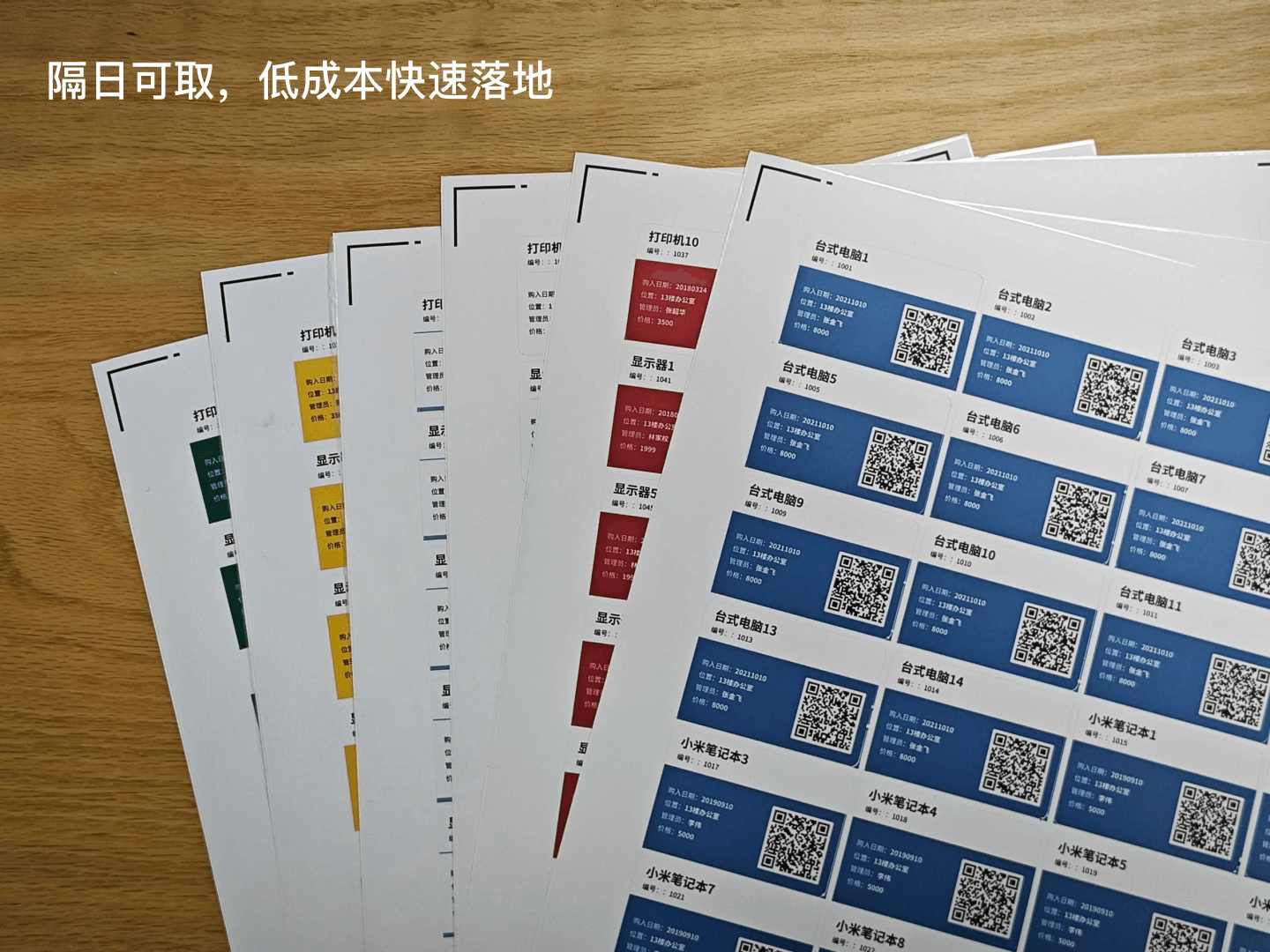
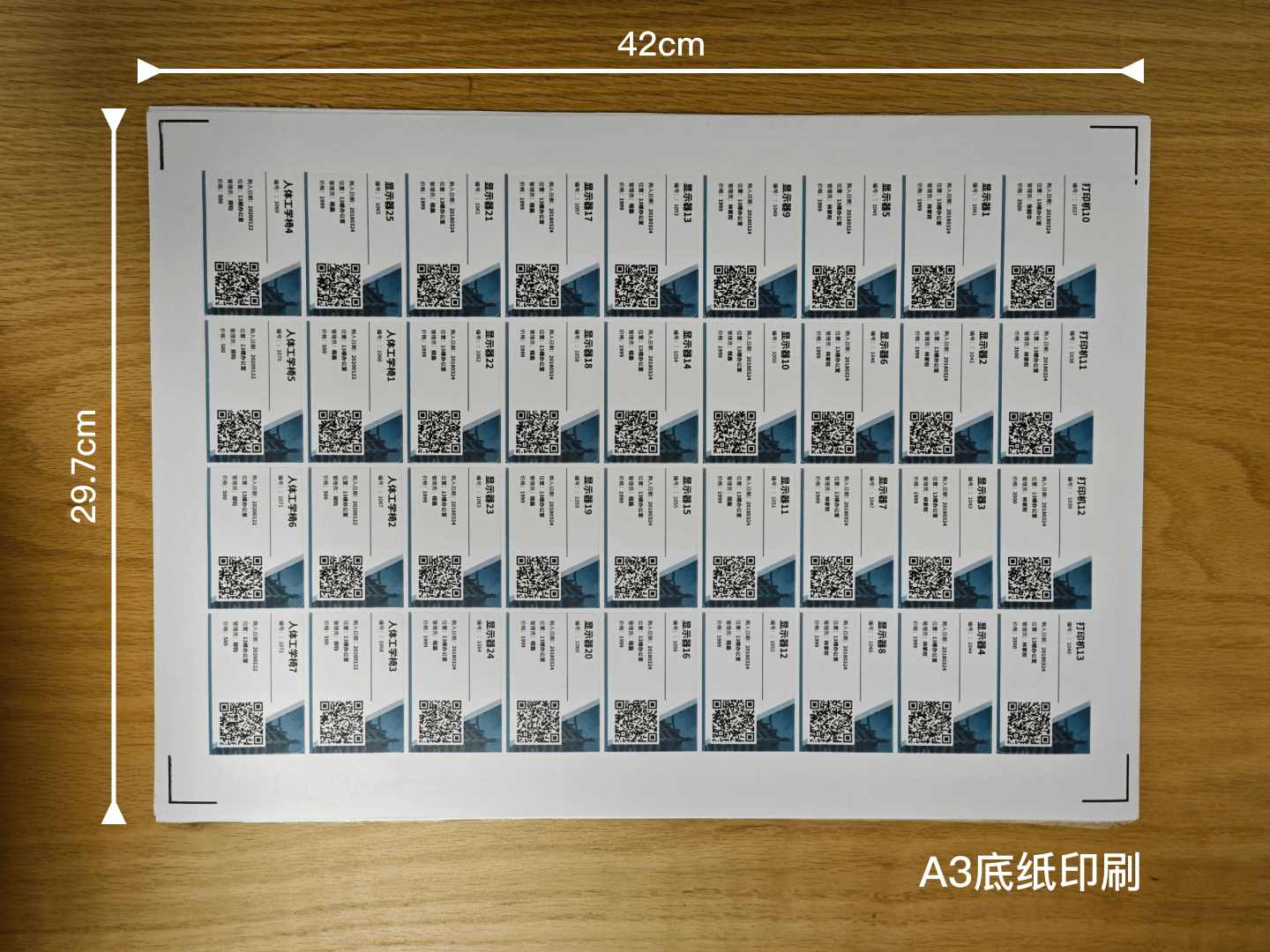
Sticker adhesive is typically water-based or oil-based glue. Its adhesion is generally weaker compared to 3M tape or adhesives used on metal/acrylic signs. It may not be suitable for all scenarios.
